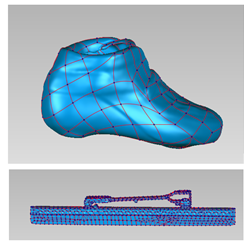
利用三维激光扫描仪(加拿大,creaform handyscan700)扫描速滑鞋T型冰刀,扫描分辨率为 0.8mm ,将T型冰刀放在贴好标记点的旋转台上,扫描正面和反面,后期获得T型冰刀的点云数据,保存数据类型为 STL 格式。将三维激光扫描采集的T型冰刀 STL 格式文件导入 GEOMAGIC DESIGN X软件中,通过点云过滤杂点、点云采样、点云平滑等步骤对点云模型进行处理。然后利用领域组划分功能,通过识别原始扫描数据的 3D 特征,自动分类特征领域,将敏感度设置为 10,面片粗糙程度设置为中间位置。根据T型冰刀坐标系通过“手动对齐”命令创建坐标系。模型构建主要包括创建轮廓、创建片体、创建倒圆角等步骤,得到T型冰刀的实体模型,并将建好的T型冰刀实体模型输出 STEP 格式文件。
Use a 3D laser scanner (Canada, creaform handyscan700) to scan the speed skate T-skate with a scanning resolution of 0.8mm. Place the T-skate on the rotary table with the marked points, scan the front and back, and obtain the point cloud data of the T-skate in the later stage, and save the data in STL format. Import the STL format file of T-shaped ice skate collected by 3D laser scanning into GEOMAGIC DESIGN X software, and process the point cloud model through point cloud filtering, point cloud sampling, point cloud smoothing and other steps. Then use the domain group division function to automatically classify the feature fields by identifying the 3D features of the original scanning data, set the sensitivity to 10, and set the patch roughness to the middle position. Create a coordinate system according to the T-shaped ice skate coordinate system through the "Manual Alignment" command. The model construction mainly includes the steps of creating the contour, creating the slice, creating the fillet, etc., to get the solid model of the T-shaped skate, and export the built T-shaped skate solid model to the STEP format file.